h5ai是一款基于PHP开发的文件目录程序,因为页面简洁美观,收到很多人的欢迎。
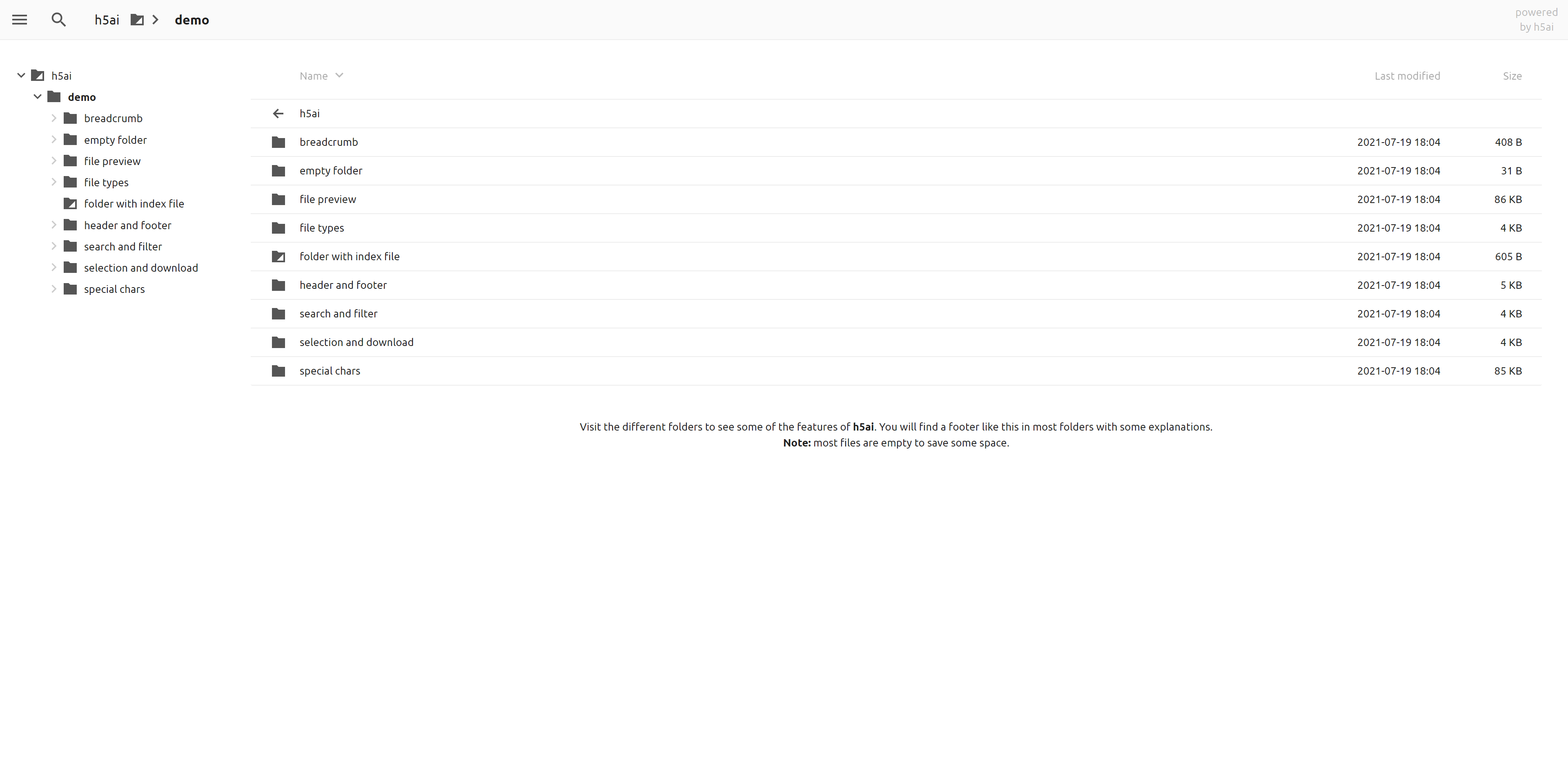
正好linux挂载了onedrive,可以很方便的同步文件。所以趁机也部署一个文件列表,分享本人收藏的一些软件。
安装环境
h5ai需要PHP7以上,web服务器可以是Apache,、lighttpd和nginx。
我使用的是宝塔面板,在上面安装了PHP7.4和nginx。
获取安装包
官方
https://larsjung.de/h5ai/
安装包
https://release.larsjung.de/h5ai/
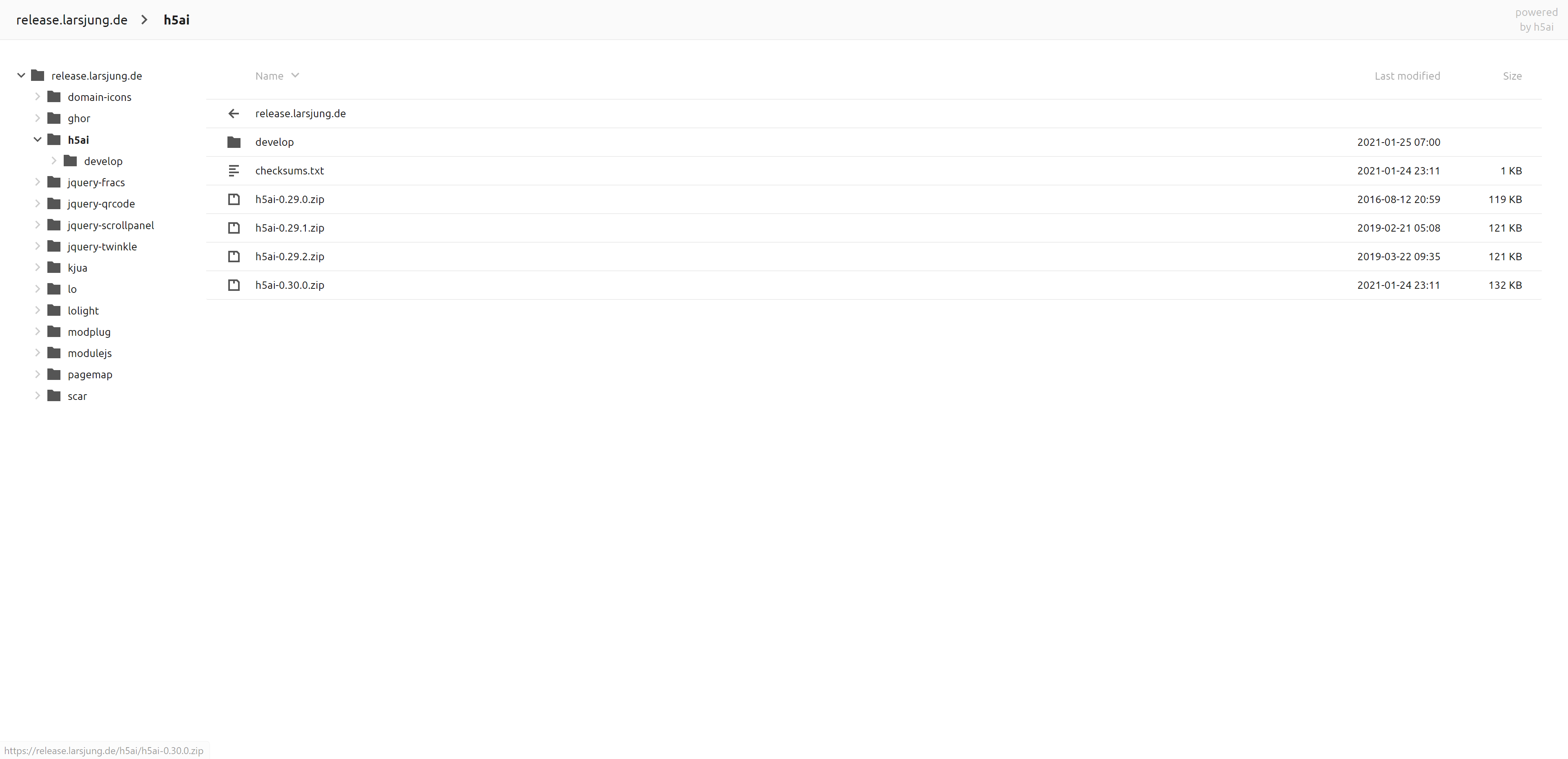
直接选择最新版下载。
部署安装包
将h5ai-0.30.0.zip上传到web目录,并且解压。
是Web目录的结构如下,_h5ai目录和共享的文件夹目录平级。
DOC_ROOT
├─ _h5ai
├─ 共享文件夹1
└─ 贡献文件夹2
打开putenv函数
通常putenv函数为禁用状态,需要打开h5ai才能正常运行。
如果使用宝塔面板,直接在【PHP-设置-禁用函数】中,将此函数删除。
设置默认首页
由于_h5ai中的首页并不在web根目录,所以需要设置默认首页。
Apache更改.htaccess文件
DirectoryIndex index.html index.php /_h5ai/public/index.php
lighttpd更改lighttpd.conf
index-file.names += ("index.html", "index.php", "/_h5ai/public/index.php")
nginx更改nginx.conf
index index.html index.php /_h5ai/public/index.php;
Cherokee更改cherokee.conf
vserver!1!directory_index = index.html,index.php,/_h5ai/public/index.php
如果使用宝塔面板,直接默认主页添加:/_h5ai/public/index.php
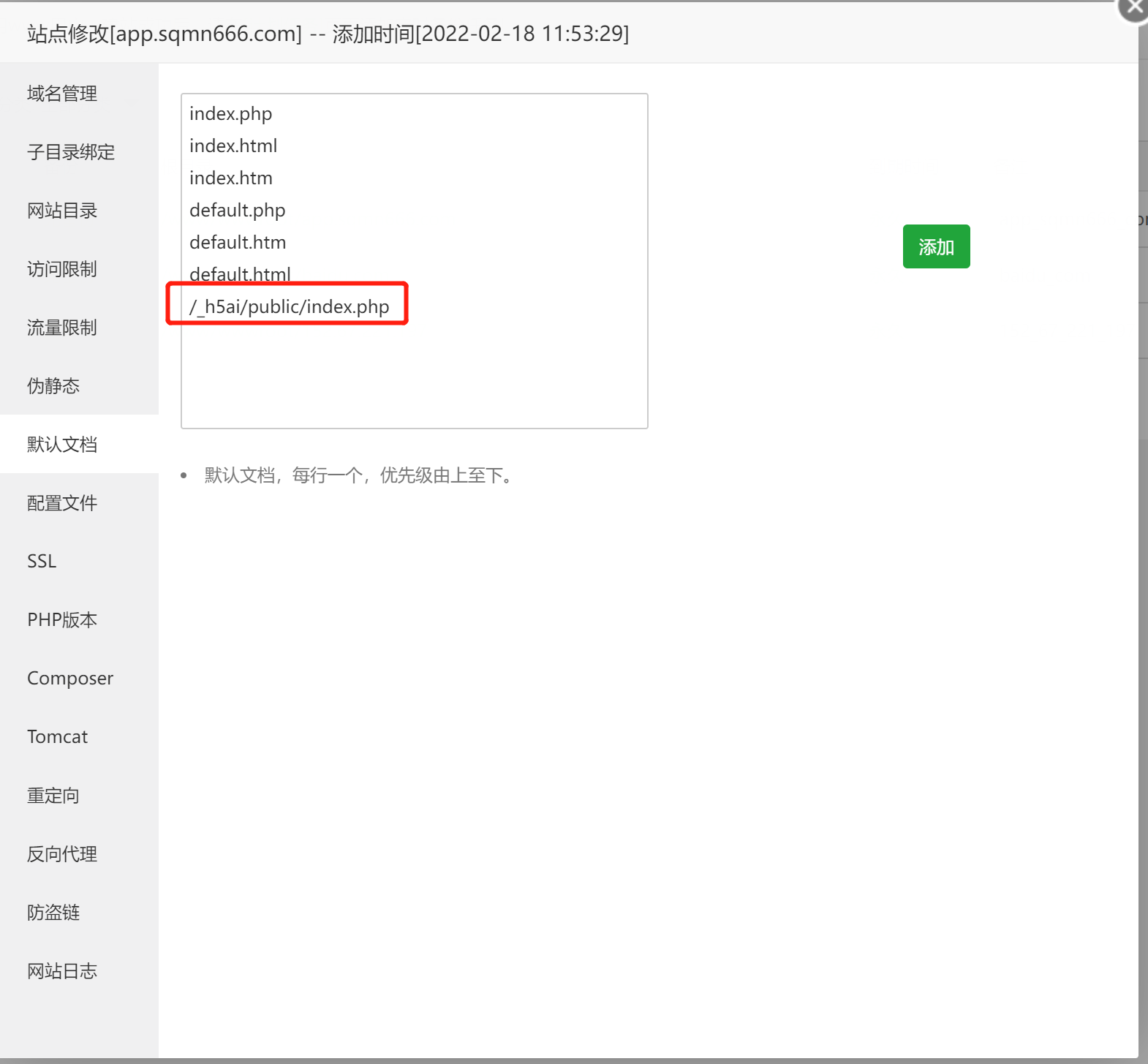
验证
打开地址
https://app.sqmn666.com/_h5ai/public/index.php
第一次打开会提示密码是空,可以直接登陆。
如果要设置密码,可以更改【/_h5ai/private/conf/options.json】文件
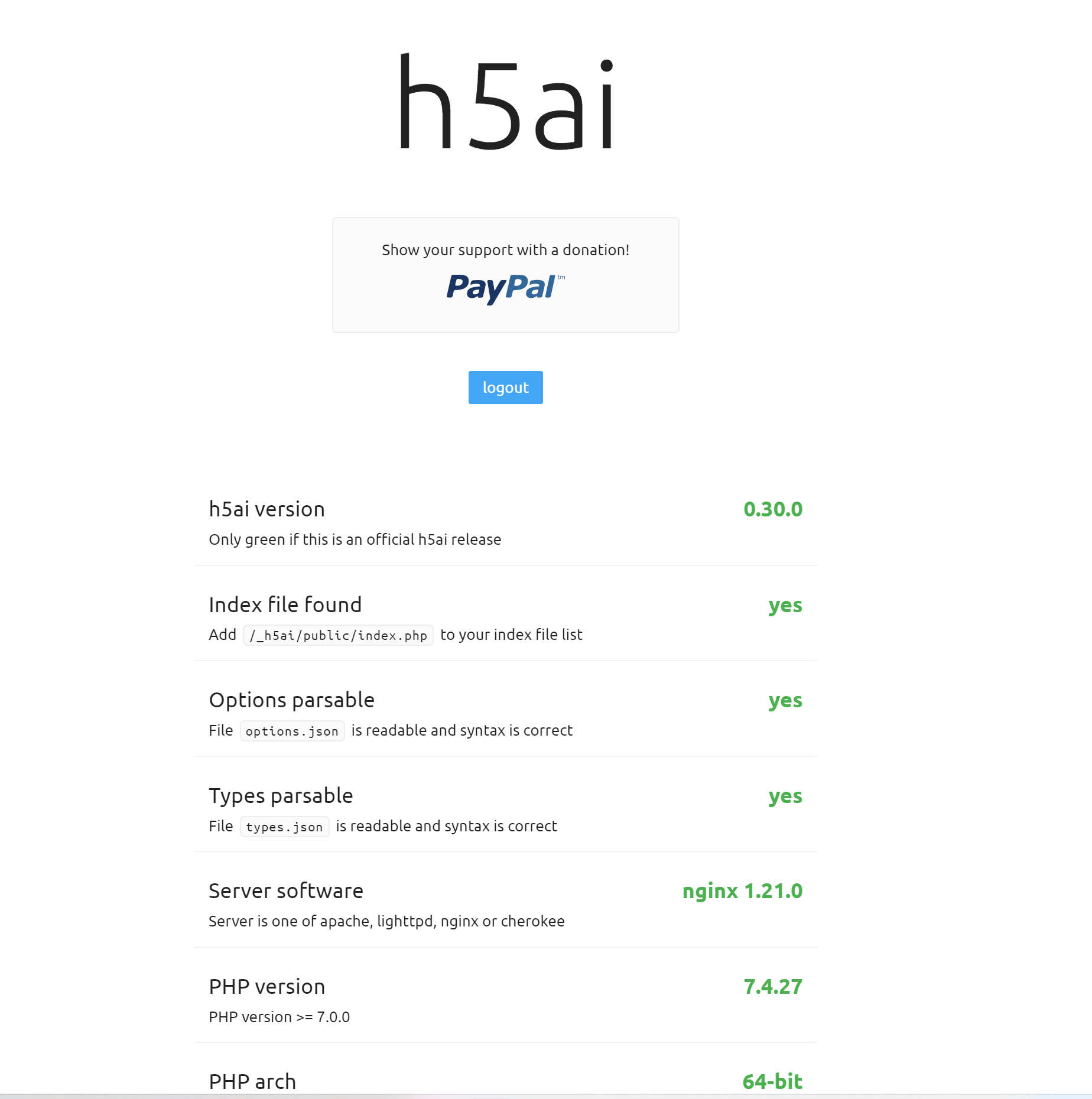
如显示上述页面,说明就能访问了。如果只是用来下载文件,没有其他需求,本身也没有强迫症,那么这样就部署好了。
访问共享目录
打开首页,就能看到共享的文件了。
https://app.sqmn666.com
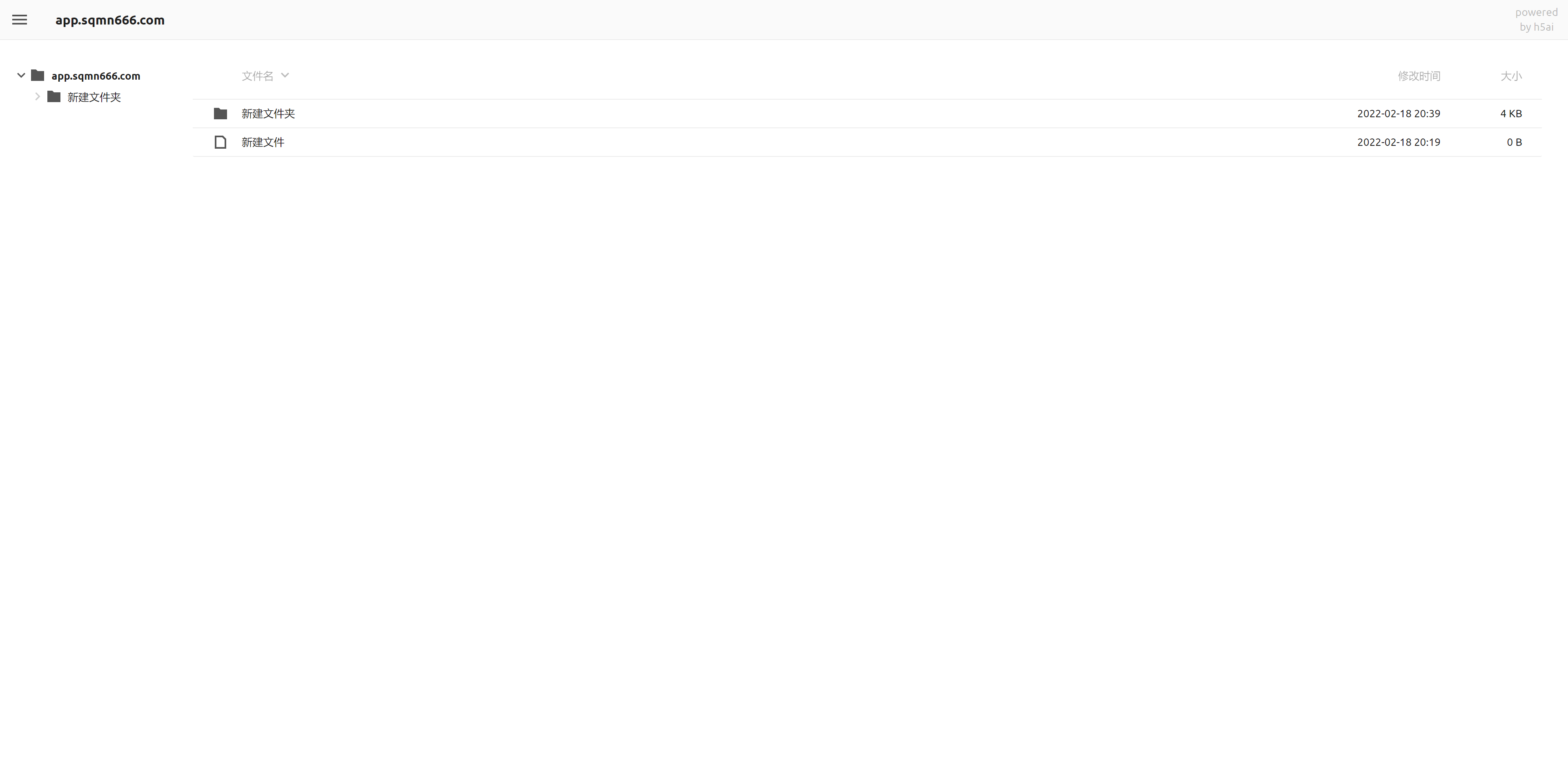
进阶
开启全部扩展
对于有些有强迫症的朋友,可能会想把这些【No】全部变成【yes】
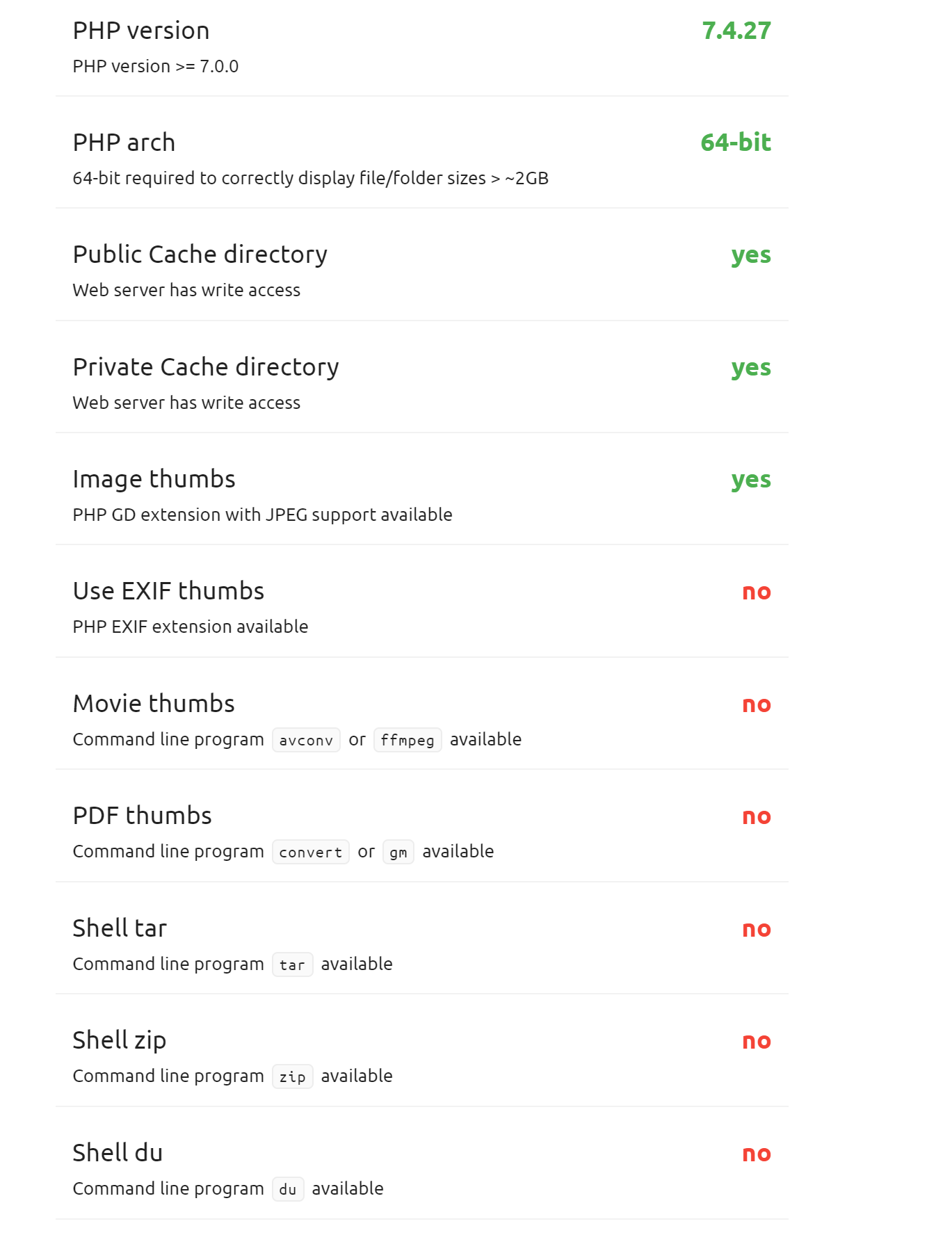
大致方法如下:
1、像打开putenv函数一样,开启exec函数。
2、PHP安装imagemagick和exif扩展。
3、服务器安装ffmpeg等页面提示缺少的软件。
挂载云盘
h5ai是可以搭配云盘使用的,比如利用rclone将目录云盘挂载成本地目录,非linux使用rclone挂载onedrive网盘常方便。
但是需要注意的是,有些网盘可能并不允许用户这么做。

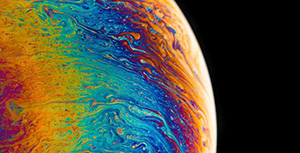


评论区