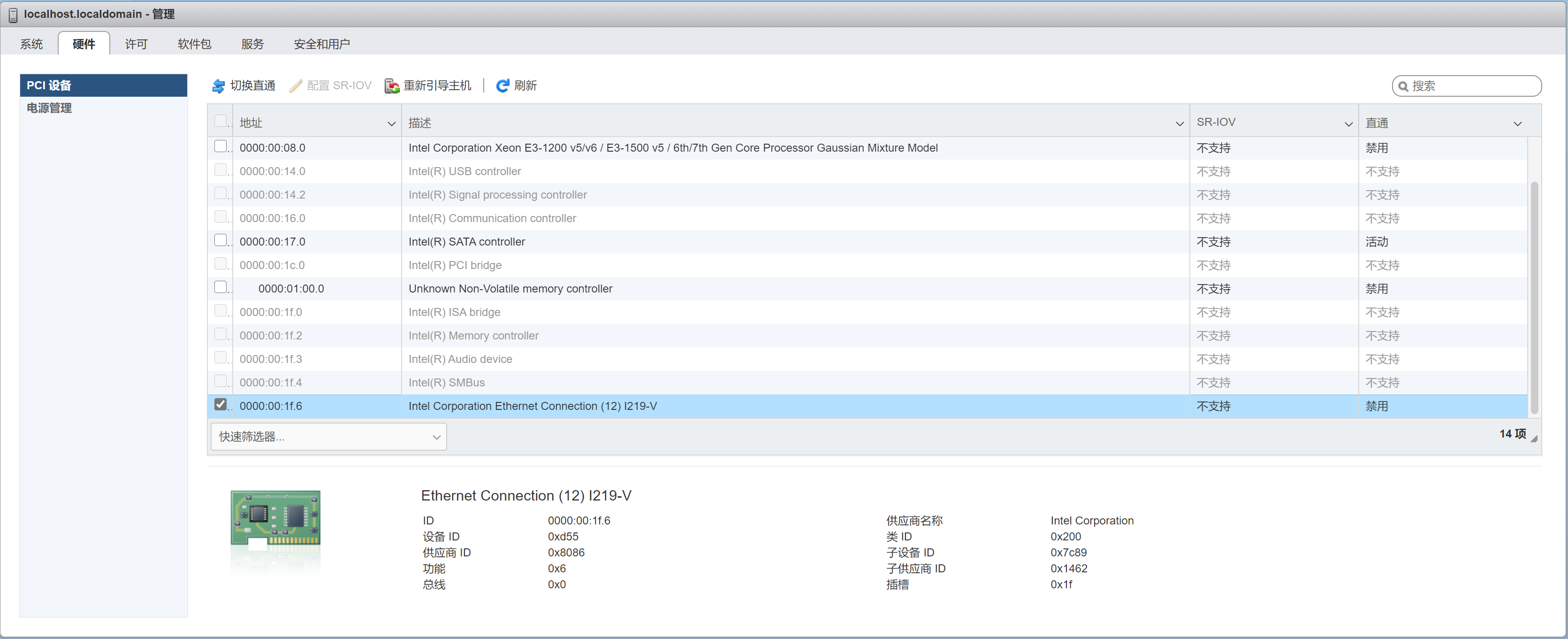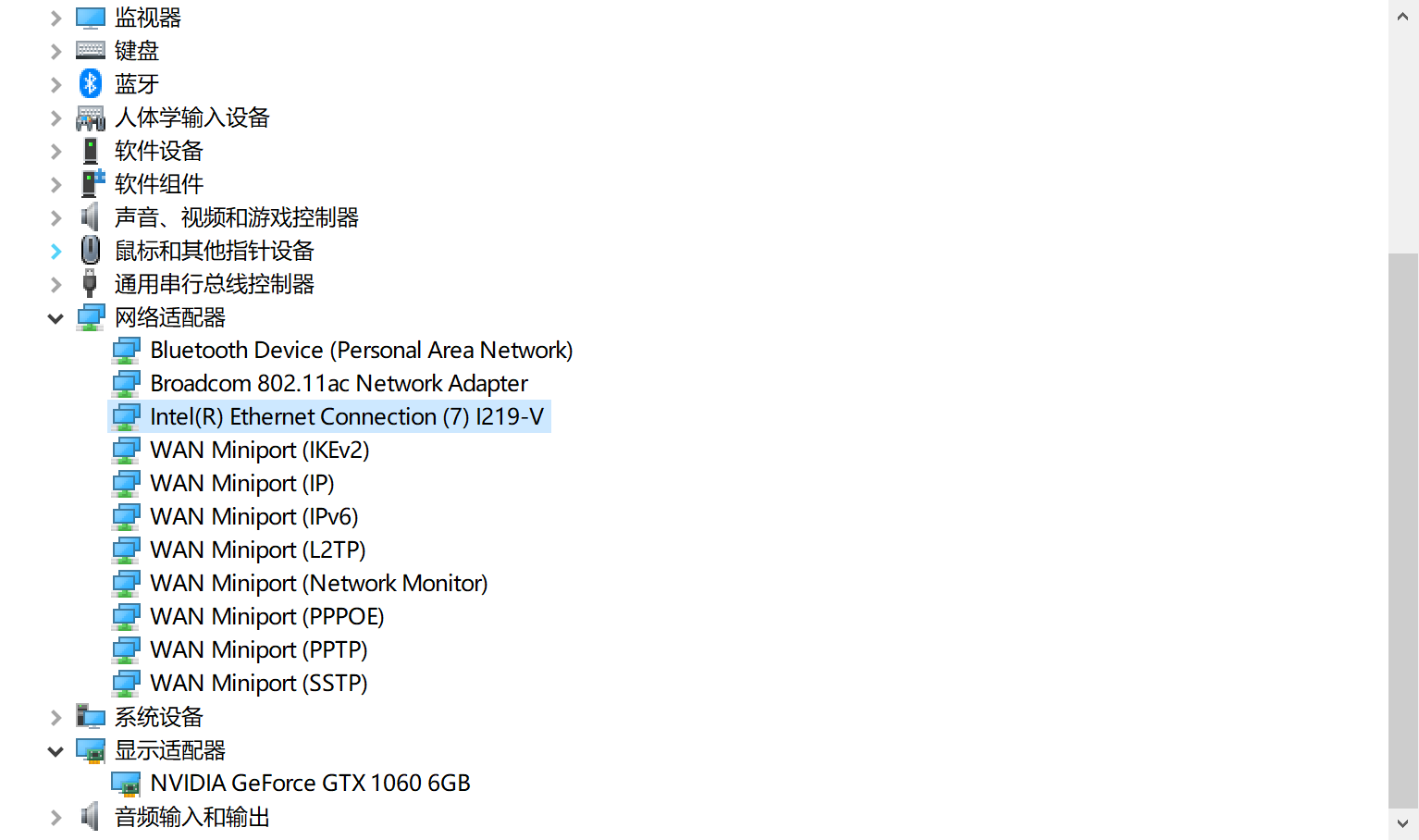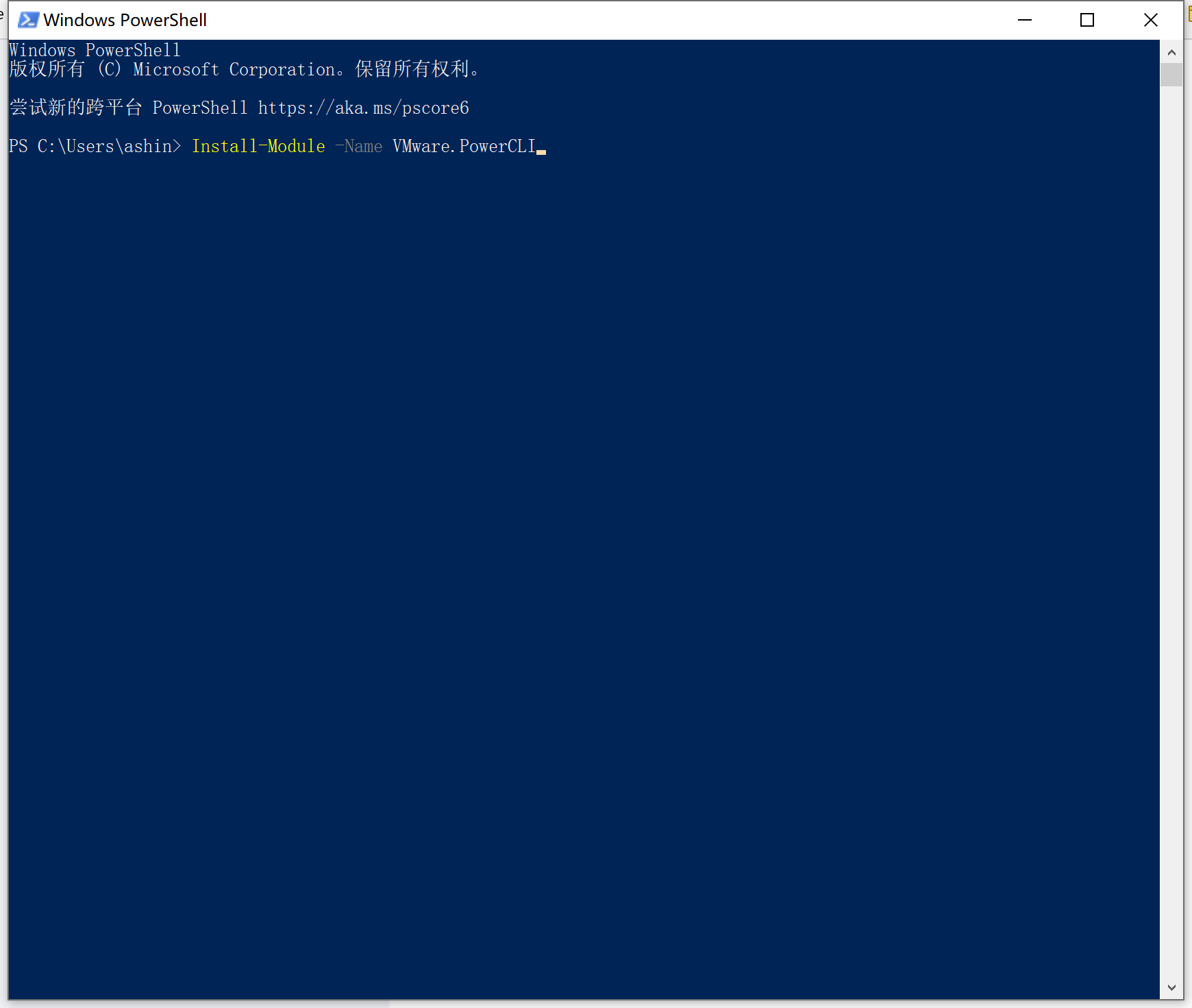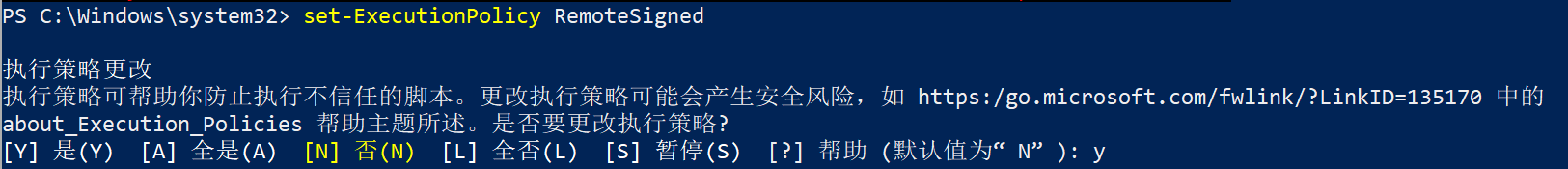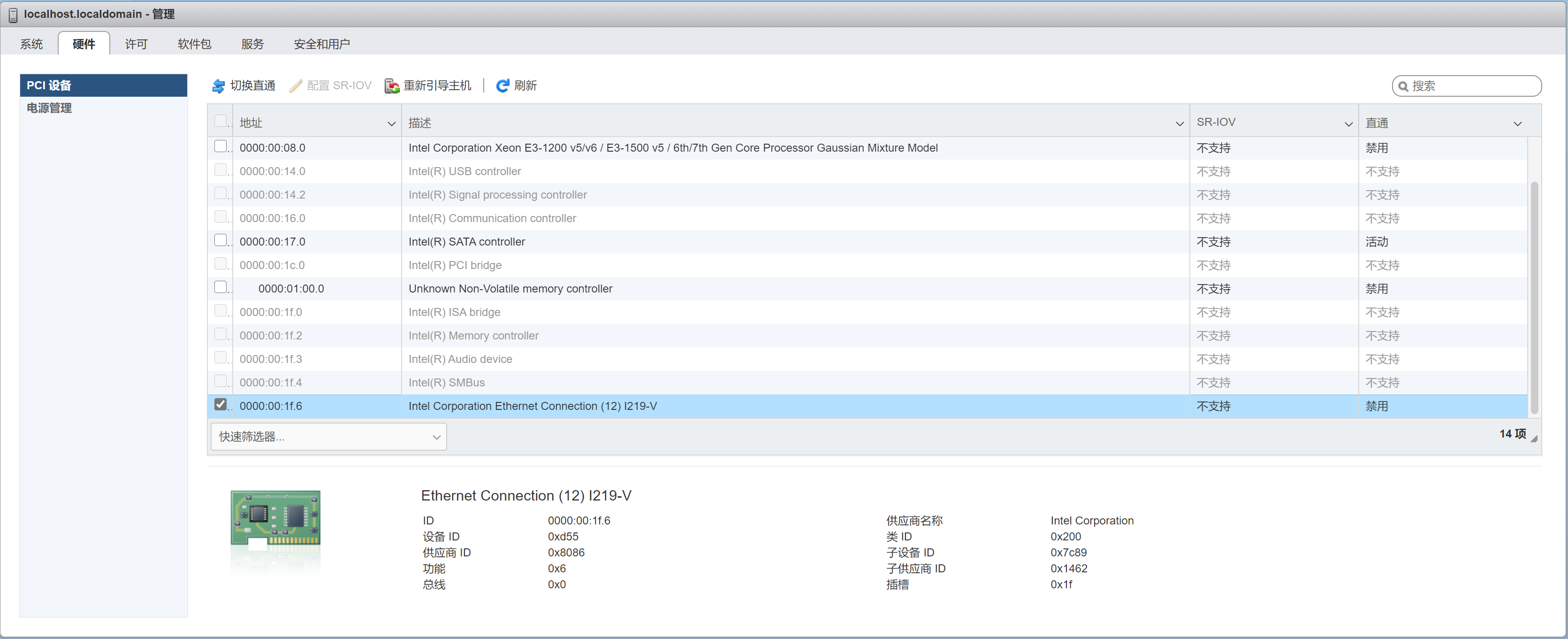这几天给自己的NAS升级配置,购入了i3 10100和微星H410主板,在安装ESXI的时候发现网卡无法驱动,查了一下网卡型号,是intel i219V。
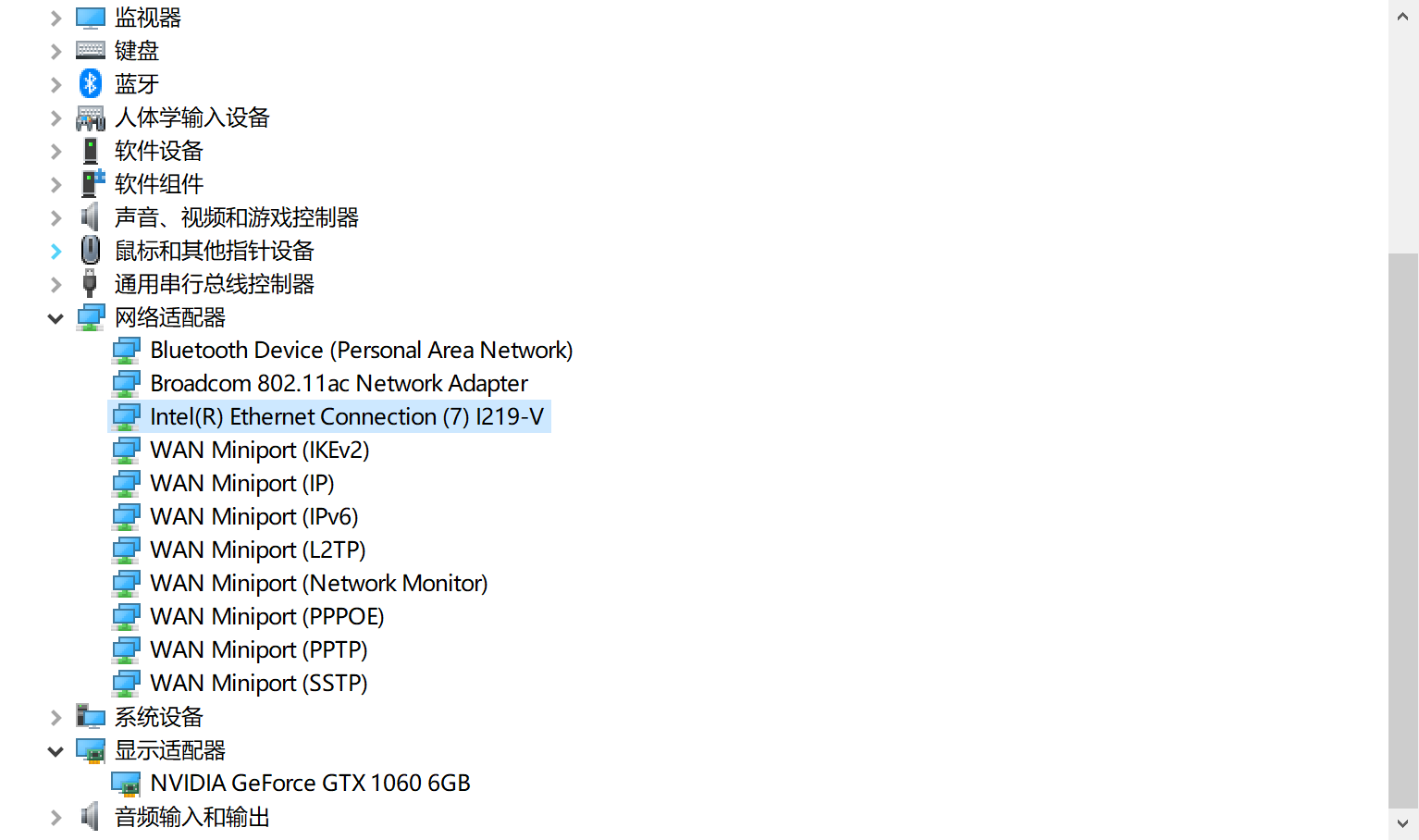
于是开始寻找含有该网卡驱动的版本,一直尝试了ESXI6.5-7.0各种版本,均无法驱动,最后才发现,英特尔型号的网卡,同样型号还有代数的区别,ESXI目前能驱动的是intel Ethernet Connection (7) I219-V版本,而我的网卡是intel Ethernet Connection (12) I219-V,版本号是12。
最后终于找到了该网卡驱动,作者提到以下网卡都可以支持:
1
2
3
4
5
6
7
8
9
10
11
12
13
14
15
16
| Ethernet Connection (10) I219-LM
Ethernet Connection (10) I219-V
Ethernet Connection (11) I219-LM
Ethernet Connection (11) I219-V
Ethernet Connection (12) I219-LM
Ethernet Connection (12) I219-V
Ethernet Connection (13) I219-LM
Ethernet Connection (13) I219-V
Ethernet Connection (14) I219-LM
Ethernet Connection (14) I219-V
Ethernet Connection (15) I219-LM
Ethernet Connection (15) I219-V
Ethernet Connection (16) I219-LM
Ethernet Connection (16) I219-V
Ethernet Connection (17) I219-LM
Ethernet Connection (17) I219-V
|
自己动手版
1、电脑安装VMware.PowerCLI
打开电脑上的Windows PowerShell(管理员身份运行),输入以下命令安装
1
| Install-Module -Name VMware.PowerCLI
|
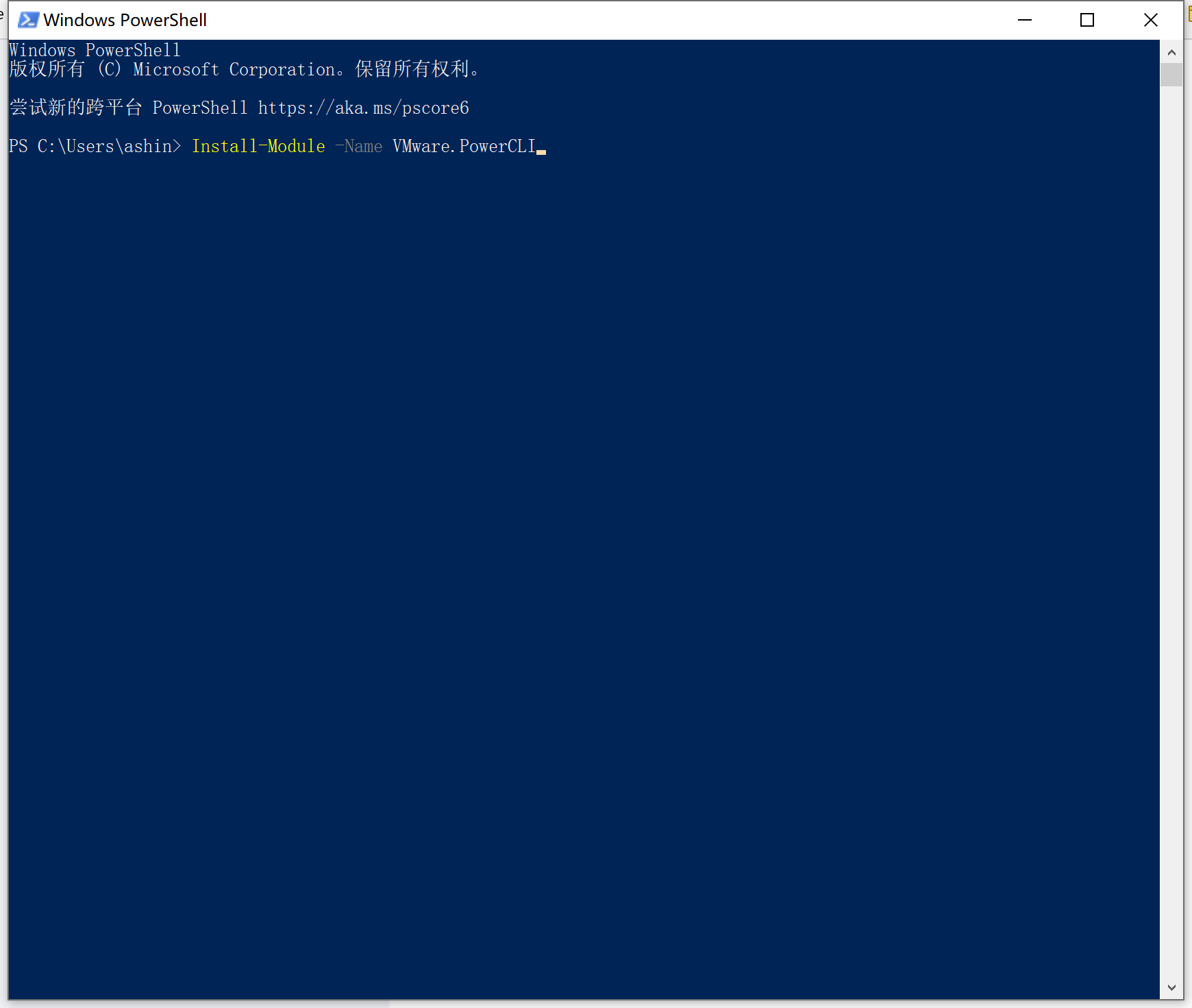
2、信任模块
运行以下命令,输入Y确认
1
| set-ExecutionPolicy RemoteSigned
|
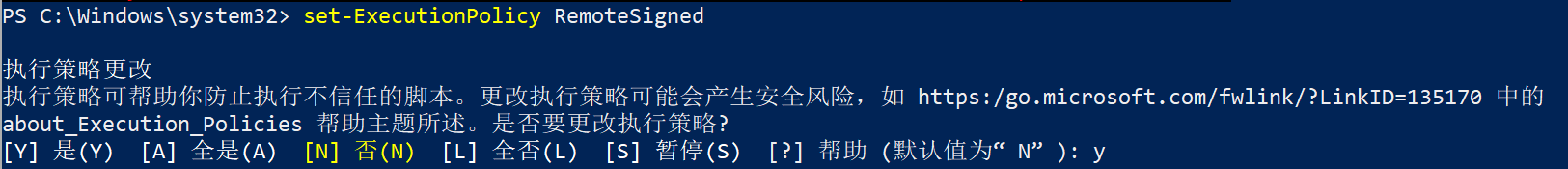
3、下载官方ISO和驱动文件
ESXI安装镜像可自行从官网下载,我后面提供的脚本是ESXI6.7U3和ESXI7.0b,其他版本要稍微更改一下命令。
驱动安装包下载:
驱动名称:Intel-NUC-ne1000_0.8.4-3vmw.670.0.0.8169922-offline_bundle-16654787
前往公众号【神奇码农】,发送消息【英特尔网卡驱动】即可获取。

4、封装驱动
打开电脑上的Windows PowerShell,将下述命令中的文件路径更改为自己电脑上存放的路径后,逐条在Windows PowerShell中运行。
ESXI6.7版本
1
2
3
4
5
6
7
8
9
10
| $esxiOfflineBundle = "E:\esxi\ESXi670-201912001.zip"
$intelNicOfflineBundle = "E:\esxi\Intel-NUC-ne1000_0.8.4-3vmw.670.0.0.8169922-offline_bundle-16654787.zip"
$esxiImageProfileName = "ESXi-6.7.0-20191204001-standard"
$newImageProfileName = "ESX670-201912001-Intel-i219"
Add-EsxSoftwareDepot $esxiOfflineBundle
Add-EsxSoftwareDepot $intelNicOfflineBundle
$IntelNUCVib = Get-EsxSoftwarePackage | where {$_.name -eq "ne1000-intelnuc" -and $_.version -eq "0.8.4-3vmw.670.0.0.8169922"}
New-EsxImageProfile -CloneProfile $esxiImageProfileName -Name $newImageProfileName -Vendor vGhetto
Add-EsxSoftwarePackage -ImageProfile $newImageProfileName -SoftwarePackage $IntelNUCVib
Export-EsxImageProfile -ImageProfile $newImageProfileName -ExportToIso -FilePath "E:\esxi\ESX670-201912001-Intel-i219.ISO"
|
命令运行如果没有问题,则会生成新的ISO文件,安装即可。
如果不想要ISO文件,想要离线安装包,则最后一步为:
1
| Export-EsxImageProfile -ImageProfile $newImageProfileName -ExportToBundle -FilePath "E:\esxi\ESX670-201912001-Intel-i219.zip"
|
ESXi7.0及以上版本
ESXI7.0封装最新版英特尔I225/I219网卡驱动
直接获取版
前往公众号【神奇码农】,点击菜单【资源导航-英特尔网卡驱动】,根据提示获取。

写在最后
我安装的是ESXI6.7U3版本,安装的时候还无法识别海康威视C2000Pro固态硬盘,本来想继续封装驱动解决,但怕以后升级版本依然有这个问题,所以放弃了这个固态硬盘,换了其他固态安装。