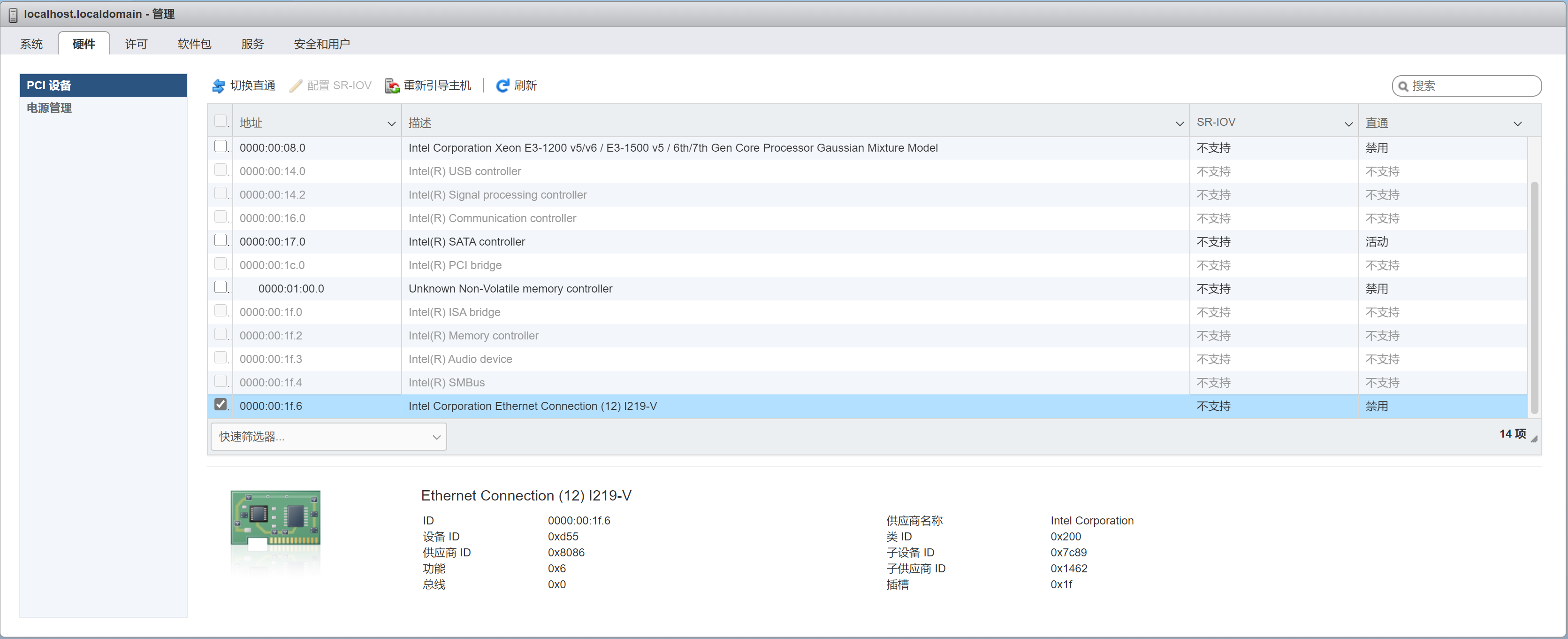前言
英特尔型号的网卡,同样型号还有代数的区别,比如I219网卡,ESXI目前能驱动的是intel Ethernet Connection (7) I219-V版本,而我的网卡是intel Ethernet Connection (12) I219-V,版本号是12,所以要自行封装网卡驱动。
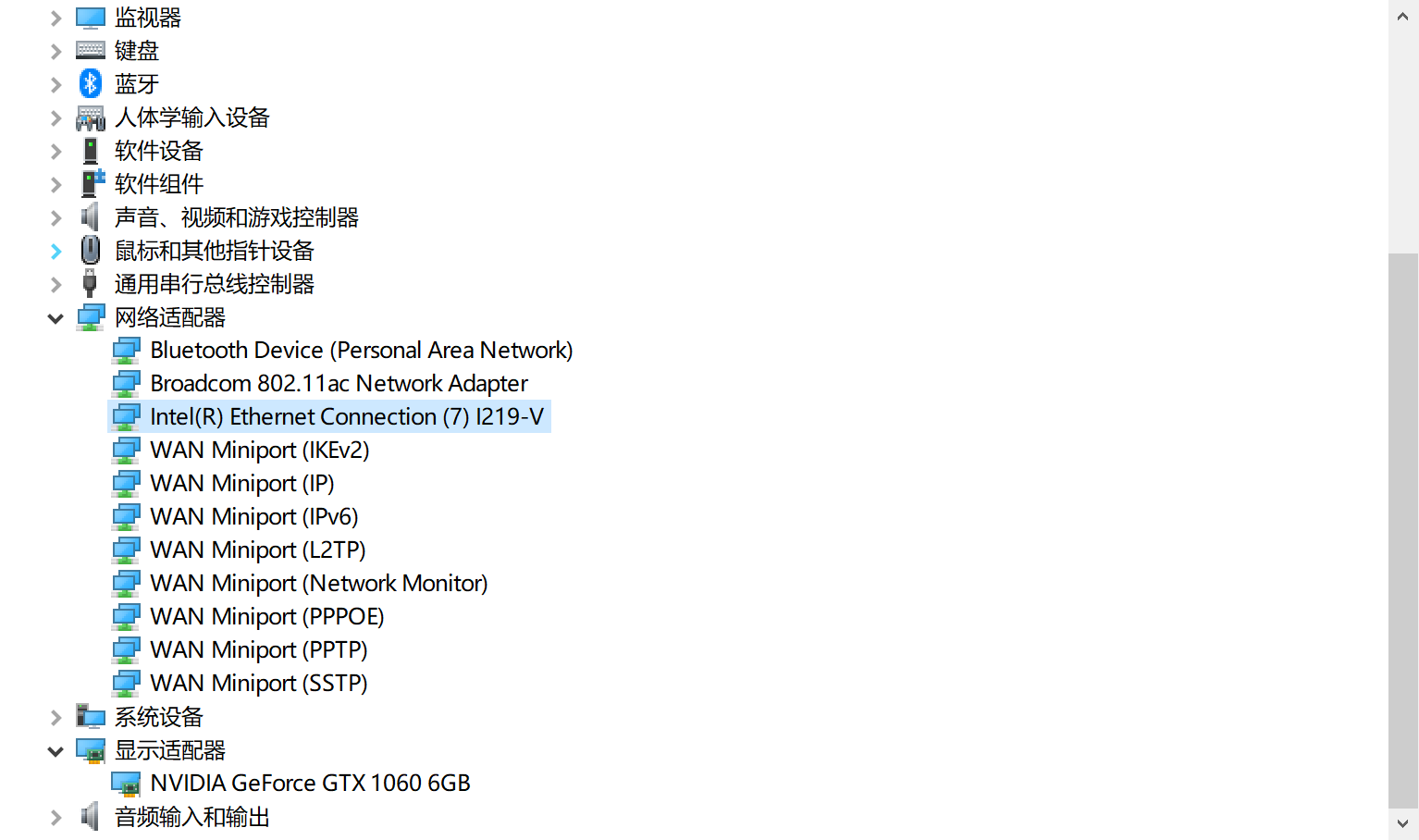
同样有些朋友的网卡是I225系列,同样需要进行封装。
由于使用的朋友太多,有些朋友同时会缺少nvme硬盘和USB驱动,所以这次一并加上。
1、网卡驱动:Community Networking Driver for ESXi
截止发文最新版为Net-Community-Driver_1.2.7.0-1vmw.700.1.0.15843807_19480755.zip
此驱动支持的网卡列表
igc-community
| Vendor | Chipset | VendorID | ProductID |
|---|---|---|---|
| Intel | Ethernet Controller I225-LM | 0x8086 | 0x15f2 |
| Intel | Ethernet Controller I225-V | 0x8086 | 0x15f3 |
| Intel | Ethernet Controller I225-IT(2) | 0x8086 | 0xd9f |
| Intel | Ethernet Controller I225-I | 0x8086 | 0x15f8 |
| Intel | Ethernet Controller I225-K | 0x8086 | 0x3100 |
| Intel | Ethernet Controller I225-K(2) | 0x8086 | 0x3101 |
| Intel | Ethernet Controller I225-LMvP(2) | 0x8086 | 0x5502 |
| Intel | Ethernet Controller I226-K | 0x8086 | 0x5504 |
| Intel | Ethernet Controller I226-LM | 0x8086 | 0x125b |
| Intel | Ethernet Controller I226-V | 0x8086 | 0x125c |
| Intel | Ethernet Controller I226-IT | 0x8086 | 0x125d |
| Intel | Ethernet Controller I220-V | 0x8086 | 0x15f7 |
| Intel | Ethernet Controller I221-V | 0x8086 | 0x125e |
e1000-community
| Vendor | Chipset | VendorID | ProductID |
|---|---|---|---|
| Intel | Ethernet Connection (6) I219-LM | 0x8086 | 0x15bd |
| Intel | Ethernet Connection (6) I219-V | 0x8086 | 0x15be |
| Intel | Ethernet Connection (7) I219-LM | 0x8086 | 0x15bb |
| Intel | Ethernet Connection (7) I219-V | 0x8086 | 0x15bc |
| Intel | Ethernet Connection (10) I219-LM | 0x8086 | 0x0d4e |
| Intel | Ethernet Connection (10) I219-V | 0x8086 | 0x0d4f |
| Intel | Ethernet Connection (11) I219-LM | 0x8086 | 0x0d4c |
| Intel | Ethernet Connection (11) I219-V | 0x8086 | 0x0d4d |
| Intel | Ethernet Connection (12) I219-LM | 0x8086 | 0x0d53 |
| Intel | Ethernet Connection (12) I219-V | 0x8086 | 0x0d55 |
| Intel | Ethernet Connection (13) I219-LM | 0x8086 | 0x155b |
| Intel | Ethernet Connection (13) I219-V | 0x8086 | 0x155c |
| Intel | Ethernet Connection (14) I219-LM | 0x8086 | 0x15f9 |
| Intel | Ethernet Connection (14) I219-V | 0x8086 | 0x15fa |
| Intel | Ethernet Connection (15) I219-LM | 0x8086 | 0x15f4 |
| Intel | Ethernet Connection (15) I219-V | 0x8086 | 0x15f5 |
| Intel | Ethernet Connection (16) I219-LM | 0x8086 | 0x1a1e |
| Intel | Ethernet Connection (17) I219-V | 0x8086 | 0x1a1f |
| Intel | Ethernet Connection (17) I219-LM | 0x8086 | 0x1a1c |
| Intel | Ethernet Connection (17) I219-V | 0x8086 | 0x1a1d |
2、USB驱动:USB Network Native Driver for ESXi
截止发文最新版为ESXi703-VMKUSB-NIC-FLING-55634242-component-19849370.zip
此驱动支持的USB列表
| Vendor | Chipset | VendorID | ProductID |
|---|---|---|---|
| AQUANTIA | AQC111U | 0xe05a | 0x20f4 |
| AQUANTIA | Aquantia Pacific | 0x2eca | 0xc101 |
| ASIX | AX88179 | 0x0b95 | 0x1790 |
| ASIX | AX88178a | 0x0b95 | 0x178a |
| CISCO LINKSYS | RTL8153 | 0x13b1 | 0x0041 |
| DLINK | AX88179 | 0x2001 | 0x4a00 |
| INSYDE SOFTWARE CORP | Insyde Software Corp. | 0x0b1f | 0x03ee |
| LENOVO | RTL8153 | 0x17ef | 0x3062 |
| LENOVO | RTL8153 | 0x17ef | 0x3069 |
| LENOVO | RTL8153 | 0x17ef | 0x720a |
| LENOVO | AX88179 | 0x17ef | 0x304b |
| LENOVO | RTL8153 | 0x17ef | 0x7205 |
| NVIDIA | RTL8153 | 0x0955 | 0x09ff |
| Qualcomm | NA | 0x0b05 | 0x1976 |
| Qualcomm | NA | 0x1A56 | 0x3100 |
| REALTEK | RTL8152 | 0x0bda | 0x8152 |
| REALTEK | RTL8153 | 0x0bda | 0x8153 |
| REALTEK | RTL8156 | 0x0bda | 0x8156 |
| REALTEK | RTL8153 | 0x045e | 0x07c6 |
| SITECOMEU | AX88179 | 0x0df6 | 0x0072 |
| SUPERMICRO | Supermicro computer Inc | 0x15d9 | 0x1b83 |
| TP-LINK | RTL8153 | 0x2357 | 0x0601 |
| TRENDNET | AQC111U | 0xe05a | 0x20f4 |
3、NVMe硬盘驱动:Community NVMe Driver for ESXi
截止发文最新版为nvme-community-driver_1.0.1.0-3vmw.700.1.0.15843807-component-18902434.zip
此驱动支持的NVMe硬盘列表
| Vendor | VendorID | ProductID |
|---|---|---|
| ADATA | 0x1cc1 | 8201 |
| Micro/Crucial | 0xc0a9 | 0x2263 |
| Silicon Motion | 0x126f | 0x2262 |
自己动手封装
1、电脑安装VMware.PowerCLI
打开电脑上的Windows PowerShell(管理员身份运行),输入以下命令安装
1 | Install-Module -Name VMware.PowerCLI |
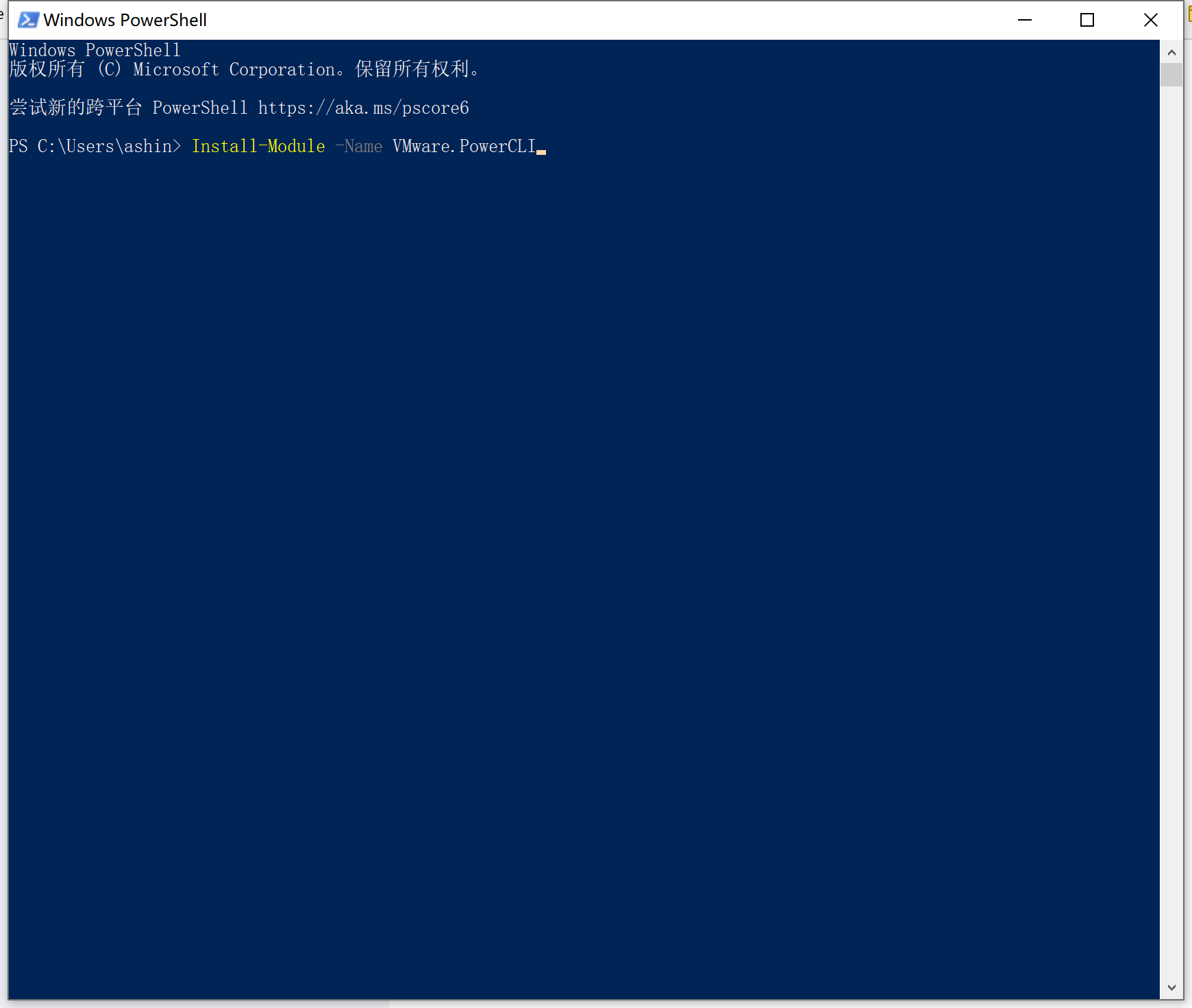
2、信任模块
运行以下命令,输入Y确认
1 | set-ExecutionPolicy RemoteSigned |
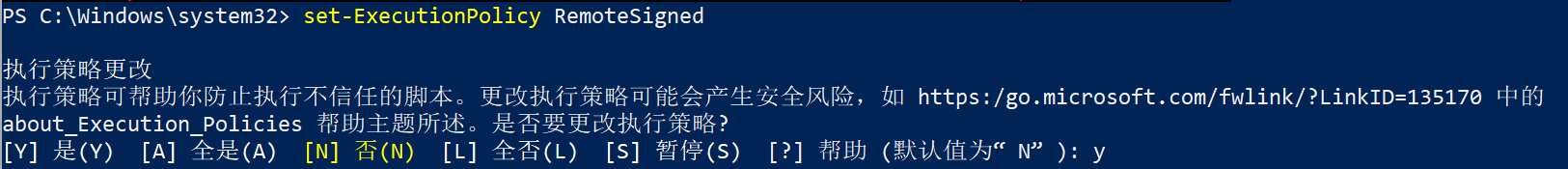
3、下载官方ISO和驱动文件
ESXI安装镜像可自行从官网下载,我后面提供的脚本是ESXI6.7U3和ESXI7.0b,其他版本要稍微更改一下命令。
驱动安装包下载:
驱动名称请参考上文,共有USB、硬盘、网卡三个驱动。
前往公众号【神奇码农】,发送消息【英特尔网卡驱动】即可获取。

4、封装驱动
打开电脑上的Windows PowerShell,将下述命令中的文件路径更改为自己电脑上存放的路径后,逐条在Windows PowerShell中运行。
注意zip文件所在路径。
ESXI7.0U3d版本(包含三个驱动)
1 | $esxiOfflineBundle = "E:\esxi\VMware-ESXi-7.0U3d-19482537-depot.zip" |
ESXI7.0U3c版本(只含网卡驱动,需要3d版本自行参考上面3d版本命令改一下版本号)
1 | $esxiOfflineBundle = "C:\esxi\VMware-ESXi-7.0U3c-19193900-depot.zip" |
命令运行如果没有问题,则会生成新的ISO文件,安装即可。
如果不想要ISO文件,想要离线安装包,则最后一步为:
1 | Export-EsxImageProfile -ImageProfile $newImageProfileName -ExportToBundle -FilePath "D:\esxi\ESXi-7.0U3d-19482537-usb-nvme-Intel-i219_i225.zip" |
其他版本同理
直接获取安装包
前往公众号【神奇码农】,点击菜单【资源导航-英特尔网卡驱动】,根据提示获取。

写在最后
如果你的网卡是I219,并且想安装ESXI6.7,可以查看我此前的教程。
ESXI6.7/ESXI7.0封装最新版英特尔I219V网卡驱动